Welcome to our world 06Jul Navigating the Phygital Path: Insights and Community Engagement 03May Legacy of Bermuda: Embracing the Present...
Read More`Who came at 99% ? of course that
Murphy. . .
We would like to share an educational case with you about Earth2 — Holo Buildig Editor. (This is for those who are already familiar with the editing program but have not started to do bigger projects.) Over three months ago, we started building a famous ship. (2021.Dec.) We wanted to create something great, lasting, something that you don’t just walk past. It’s none other than the Titanic. Taking into account the actual size, we started the construction with careful preparation. On an account where there wasn’t enough land / enough tiles. But since it’s just blueprint, we didn’t think it mattered. I’ll tell you in advance you can only put blueprints on your tiles that were born from an existing tile, i.e. after saving it, there’s a little `property icon next to it.`
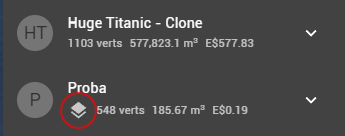
But let’s not get too ahead of ourselves . There was a smaller prototype, from which came the idea of the bigger life sized one.
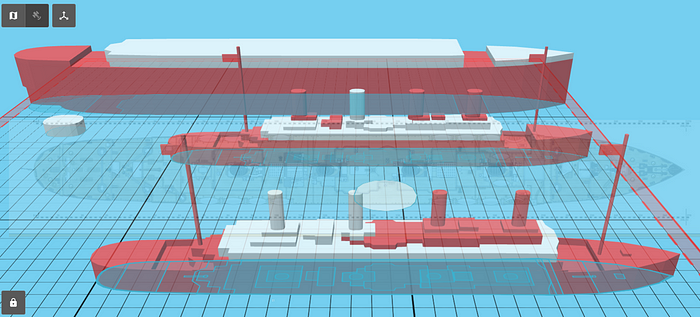
At the time, we had no idea we were going to run into restrictions. The data plate said it could be up to 7,500 vertices, but we didn’t know if the polygon had an upper limit. As the body was built, it wasn’t even half finished, but saving was rough. This was the saving error phenomenon:
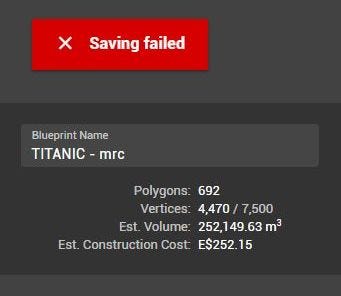
I didn’t know what to do at the time, so I deleted it back, than I re-drawn the polygon, until it saved it. The critical boundary seemed to be 220–270 Polygon, where the saving error phenomenon began. One night we gave up the fight, it didn’t save anymore. The next day we saw that it saved it, but he got a long “line of code” name.
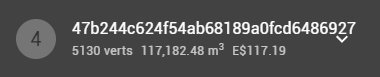
We were happy, the point is, it worked. From here on out, it was always a failed save, but the project progressed. The bigger problems came later when it wouldn’t save all day. After several days, I realized that if I saved the project after 7:00 p.m. then it’s 90% that it’ll save even though it takes it half an hour without bothering it, it’ll save. The system’s probably pretty busy during the day, so I’ve been working on it at night and at dawn. A month later, the masterpiece was completed with 5379 vertices and 833 polygons. Here came the problem mentioned above, that there was no area of sufficient size so that the plan was prepared in free mode.

Then when we wanted to make the blueprint into holobuilding (i.e. to pay and put it down), the system wrote that it was not assigned to any property. I got scared here!!!
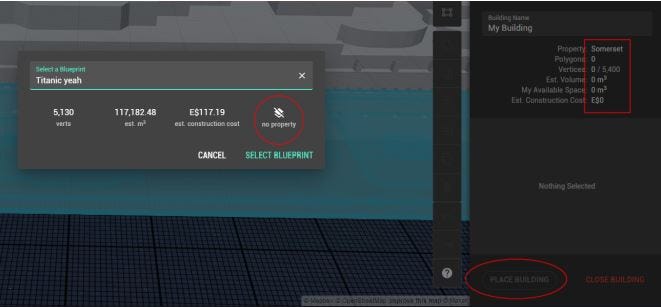
After a long struggle, we managed to attach it to an area that just fits (4×28 tiles). Of course it did not allow the finished work to be placed on it, only an unfinished earlier version.
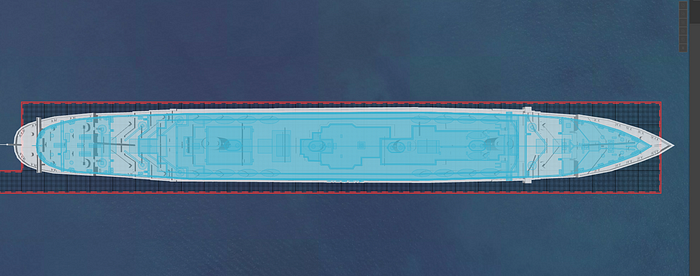
Then the missing parts had to be rebuilt, so that the ship could have been laid down, but it didn’t have enough space to fit in. Because the system calculates an area based on Vertices. Only 2240 Vertices are allowed for the 4×28 (112) area. We have more than that, 5379.
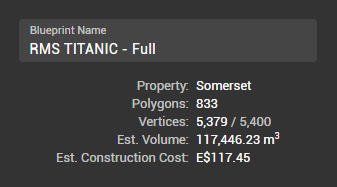
The ship details
Vertices: 5379/5400
Polygons: 833
A bit of maths: 2240:112=20
This means that in a tile there can be 20 vertices.
Elaborating on that, 5379:20= 268,95 -> so it can be placed on 270 tiles.
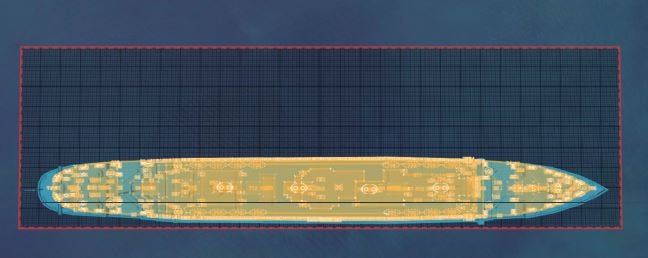
Now that I bought a 270 tile propety and want to place the 5379 vertices Titanic an errorr message comes up.
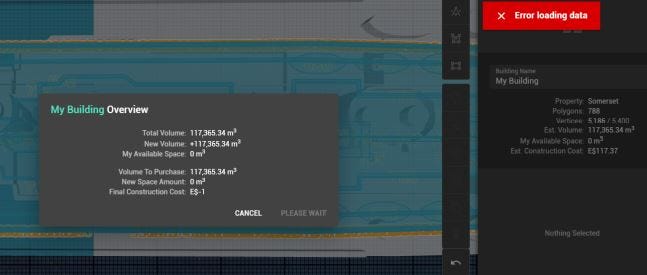
It probably indicates the error as it did at the start when saving… it cannot calculate its size.
So the amount it says you have to pay is free. (error) Clicking on it will print another error.
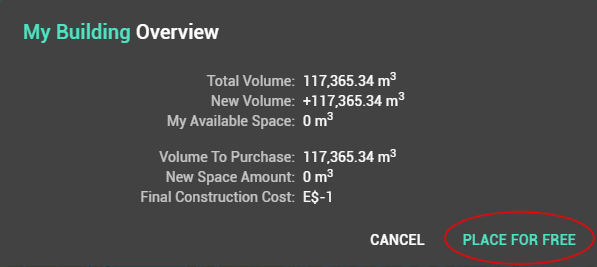
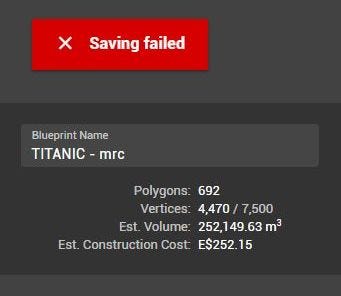
Currently, I’m shot… there’s money in it. The ship’s numbers are within the maximum value, except for the polygon number for which I have not found any restrictive information.
What’s next? It’s just mailing now, we’ve sent a screenshot to the IT colleagues. They prove to be helpful, but It’ll be time until it gets to the right person and a decision is made. What’s going on in this situation. I hope you don’t run into a series of mistakes like this. It’s worth doing a little math before all major work.
to be continued. . .
Whispering Waves
WHERE SHADOWS PLAY, AND LEGENDS STAY, A WORLD OF WONDER JUST A PAGE AWAY. “Whispering Waves” stands as our innovative...
Read More